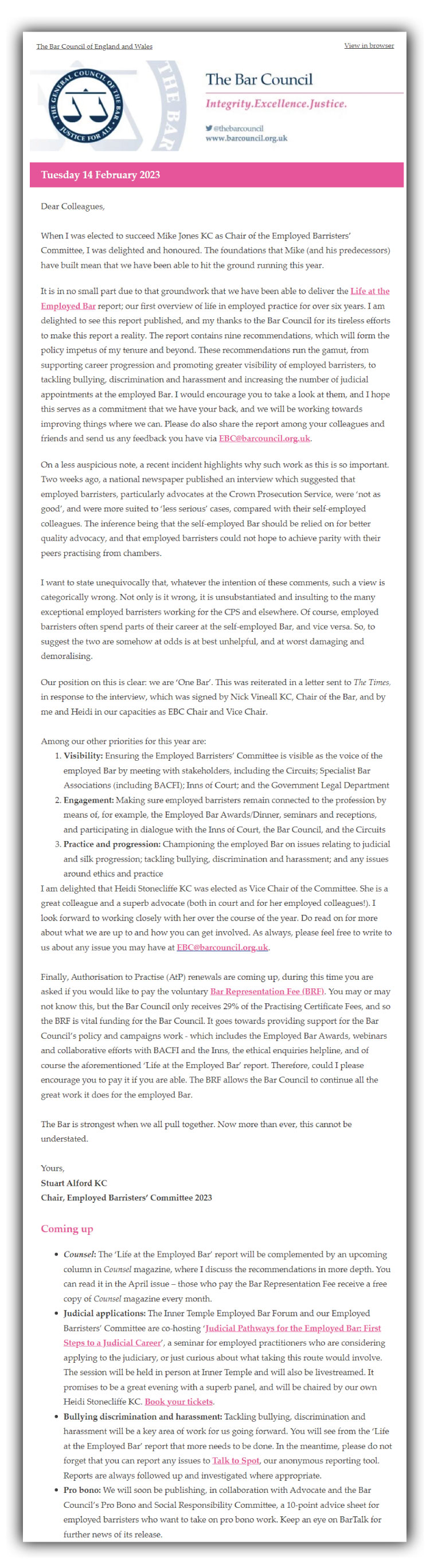Subscribe to the employed Bar newsletter
Practising employed barristers: update your communication preferences on MyBar to make sure you receive the newsletter.
How to update your communication preferences
- Log into MyBar
- Click ‘Update details’ under 'Profile information'
- Scroll down to ‘Communication preferences’ and click ‘Edit’
- Scroll down the list of options and tick the emails you're interested in